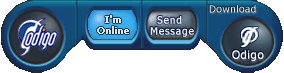SHARED HEALING EXPERIENCETM
FOR VIRPADTM
LOW BANDWITH (56K Modem) - TEXT CHAT ONLY - ASYNCHRONOUS VOICE AND VIDEO
TRANSMISSION - WAP SUPPORT
- To
join our Shared Healing
ExperienceTM, you
will need to download the ODIGO software by
clicking on the table below (select your
language):
International
users can find general instructions
here:
This
Shared Healing ExperienceTM enables patient/s and therapist to
meet and talk in
real time. It also enables the users to:
-
Talk
live via text at every Website and even using
WAP
-
Send
voice and video messages, instant messages and files
Odigo system requirements
Browser Support
IE 4+
Netscape 4.x
NeoPlanet 2.x and 5.x (special Plug-in required)
System Requirements
Pentium 100 and up
Minimum 16 MB RAM
Windows 95/98/2000, NT4.0, ME
To view requirements for the Mac version of
Odigo, please go to the Mac download page by
clicking here
(No Voice or Video support yet)
To learn about the
general features of ODIGO check here
(check item 16: Co-surfing - to learn how to set
up a Web Tour).
To add voice and
video tranmission (asyncronous) you need to download the
following plug-ins:
ODIGO also offers innovative web tools for the
therapist personal site. These tools alert patients visiting the
therapist website of his/her online status and give them the opportunity to
send you real-time messages via ODIGO.
The Communication Panel and Status Indicator
tools allow your website visitors to see whether you are online and using your
ODIGO Messenger. With a Communication Panel, they have the ability to see if
you are online, and send you real-time messages just as if they had an ODIGO
Messenger. If you are offline, they can leave you a note, as per
Odigo's offline messaging capabilities. The Status Indicator shows whether you
are online or offline, but does not include the ability to send a message via
the web.
LOW BANDWITH (56K Modem) - TEXT CHAT ONLY -
ASYNCHRONOUS VOICE AND VIDEO TRANSMISSION - WAP SUPPORT